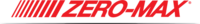- Knowledge Base
- Products
- Drives
- SINAMICS V90
SINAMICS V90 FAQs & Downloads
Application Examples
SINAMICS V90 PN: Basic Positioner (EPos)
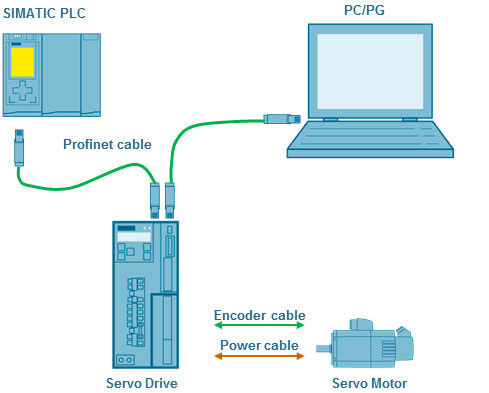
Basic positioner (EPos) is one of the two basic control modes for SINAMICS V90 Profinet version. In this Application Example, the basic application of the basic positioner (EPos) in SINAMICS V90 PN will be described.
The figure below provides an overview of the automation task.
Basic Positioner (Epos) in SINAMICS V90 PN
v90_epos_tia_portal_v14_project.zip
v90_epos_v-assistant_project_file.zip
FAQs
Faults / Alarms
What could be causing a return value of 8090 for DPRD_DAT/DPWR_DAT?
The hardware ID may be incorrect on the LADDR input. The required ID is the one used by the telegram - not the ID of the drive. For Startdrive, this can be found in the device view by going to Properties > General > Telegram configuration > [device name] > Start address. For drives not configured with Startdive, this can be found in the device view byhighlighting the row of the telemgra in Device overview, then navigate to Properties > General > Hardware identifier.
General
What is the peak torque profile?
300% rated torque for 300ms in 10sec
Can a Motor Brake Cable be connected to a SINAMICS V90 directly?
The Motor Brake Cable can be attached directly to the 400V version of the V90. The 200 V version requires an external relay to connect the motor brake cable. The relay must be connected via the setpoint cable for the SINAMICS V90 pulse train version and via I/O cable for the SINAMICS V90 PROFINET version. I/O cable is necessary for the brake control of the SINAMICS V90 PROFINET 200 V version, and for applications requiring additional DI/DO in addition to PROFINET communication.
What's the maximum motor cable length?
For both power and signal motor cables, up to 20m sizes are available from Siemens. The maximum permissible length for custom cables is 30m.
Getting Online
Which software packages can I use to configure the V90?
Startdrive or V-Assitant can be used to configure the V90
What could be causing a return value of 8090 for DPRD_DAT/DPWR_DAT?
The hardware ID may be incorrect on the LADDR input. The required ID is the one used by the telegram - not the ID of the drive. For Startdrive, this can be found in the device view by going to Properties > General > Telegram configuration > [device name] > Start address. For drives not configured with Startdive, this can be found in the device view byhighlighting the row of the telemgra in Device overview, then navigate to Properties > General > Hardware identifier.
Videos