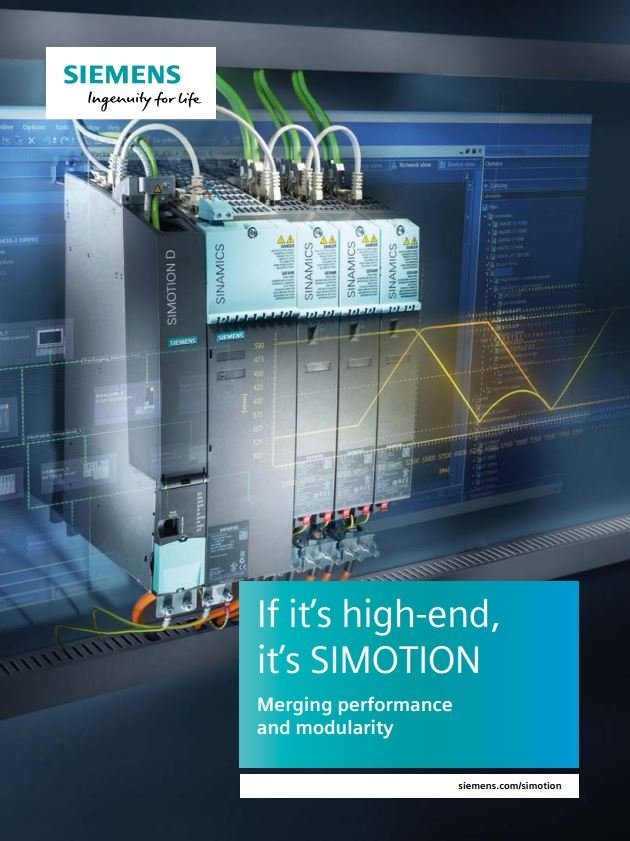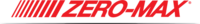Overview
SIMOTION D is available in two configurations:
- As single-axis system SIMOTION D410-2 with multi-axis option (Blockize design)
- As a multi-axis system SIMOTION D4x5-2 in four performance variants for up to 128 axes (type Booksize)
The fine scalability ensures a high degree of scalability and flexibility. The application range extends from individual axes to high-performance multi-axis machines
Communication
SIMATIC HMI devices can be connected via PROFIBUS, PROFINET or Ethernet depending on the SIMOTION D variant for visualization and operation. The connection of distributed I / O is via PROFIBUS or PROFINET.
Brochures
Videos
SIMOTION V4.5
SIMOTION V5.1
FAQs
What safety category are the drive safety functions rated to?
SIL2, Cat.3/PL d
In an emergency stop state I disable my line module at the same time as the drives. Is this the best/safest way?
No. The line module should be disabled when all axes have stopped moving. This allows for the line module to regenerate any excess energy that is produced by the motors stopping. A typical example would be to use a delayed safety contact to disable the module after the SS1 delay time has expired.
I have a flashing green COM light on my Control Unit. What does this mean?
Communication from a master device is partially or yet to be fully established. Therefore, cyclic communication is not possible.
How can I review the previous alarms that are not currently active on a drive?
Go to “Drive” -> ”Diagnostics” -> ”Alarms history”
How do I enable my line module?
For a non-DRIVE-CLiQ line module (power rating less than 16kw): You must connect Pin 1 of the X21 connector to a digital input on your control unit. You must then set p864 from the expert list of each drive object to read the specified digital input. So p864 = Control_Unit.r722.X.
For DRIVE-CLiQ line modules (power rating of 16kW or above), the unit can be enabled either from a SIMOTION unit, or via PLC:
SIMOTION: Use the system function block _LineModule_Control. For a detailed explanation of this function block, see https://support.industry.siemens.com/cs/document/1...
PLC: Use the SINA_INFEED function block from the DriveLib library in TIA Portal V14 onwards. The DriveLib library can be found at https://support.industry.siemens.com/cs/document/1... if not already installed. Documentation on the use of this function block can also be found here.